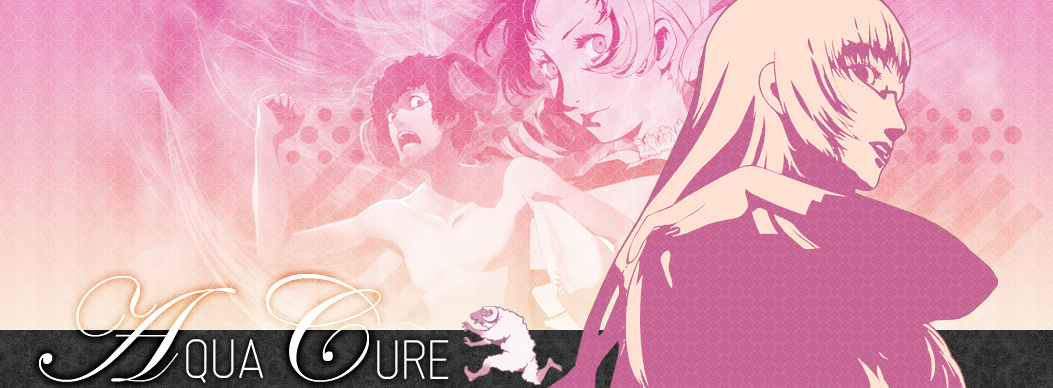How to use Iframes Layouts
- Extract all of the files from the zip file onto some place on your computer. Make sure they stay in the same folder.
- Using an HTML or text editor (like Notepad), edit main.html. If there is a menu.html, edit that for the navigation. Otherwise, the navigation is in index.html between “BEGIN NAVIGATION” and “END NAVIGATION”. No other places or files should be touched.
- Be sure to upload all HTML files, style.css, and all of the images.
- To make links open in the main frame, make sure that they target “main” like this:
<a href=”link.html” target=”main”>
- If you use a blog host (LiveJournal, Blogspot, etc), then please download a Divs Tables layout. This is a framed layout, and it will not work on blog hosts.
- Please remember that you cannot alter the format or images of this layout. If you’re wondering what you can and cannot edit, please see this page.
back