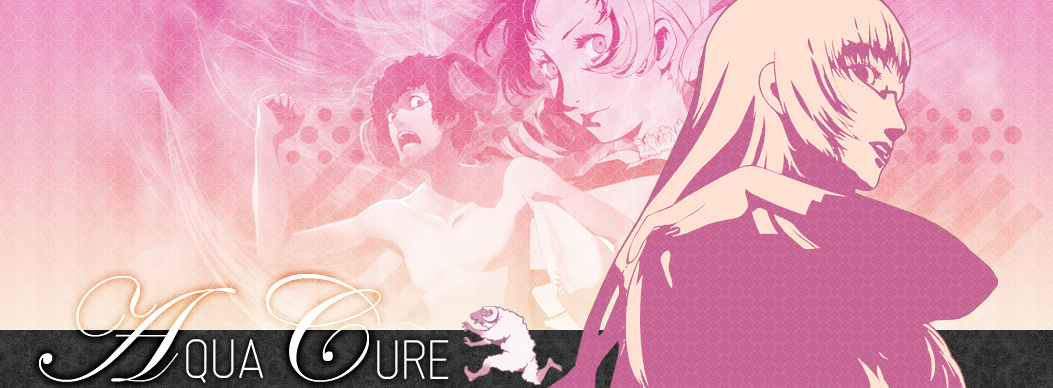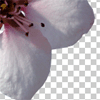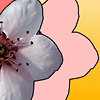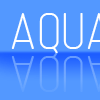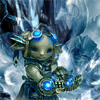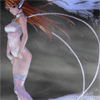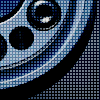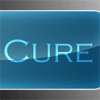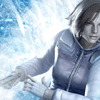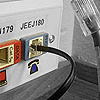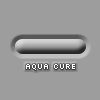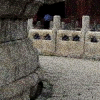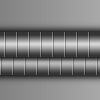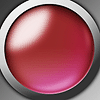Graphics Tutorials - Graphics Tutorials
-
How to make a new layer, make and fill a selection, deselect, and load a selection
-
How to make the background of an image transparent
-
Using an extracted image, you can make a silhouette figure out of it
-
How to make a simple, shiny bar
-
How to make a metallic bar with embedded text
-
How to make a smooth reflection with text or any image
-
How to make light, airy lines
-
How to alter an image’s background without affecting the foreground
-
Adding a fog or mist on top of an image
-
How to make a pattern and then use Photoshop to repeat it for you
-
How to make a shiny, gel-like banner
-
Blending the background to create soft edges on an image
-
Grayscaling an image and selectively choosing which parts stay in color
-
Starting with a grayscaled image and adding color to certain parts
-
An easy way to make a inset metallic button
-
How to add a subtle grainy look to your images
-
How to make metal-looking wires
-
A grungy-like border without the use of brushes
-
How to make a shiny, 3D banner
-
How to make a 3D orb surrounded by a metallic border